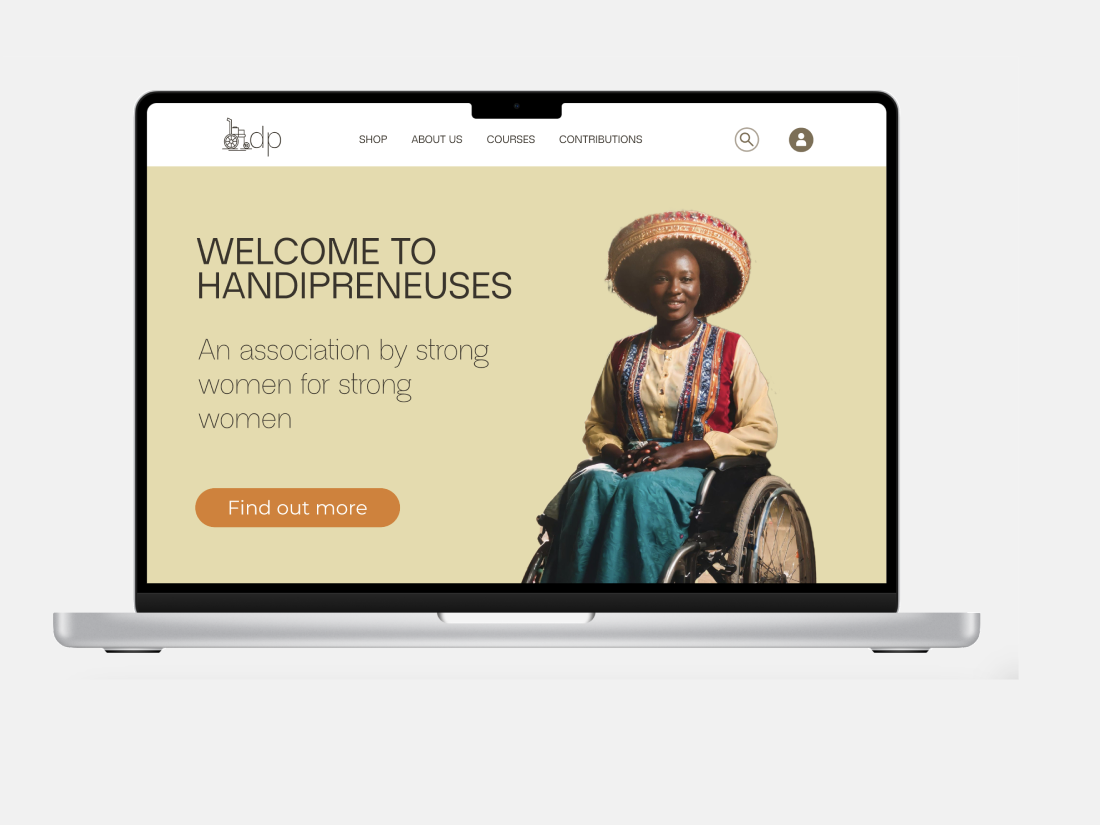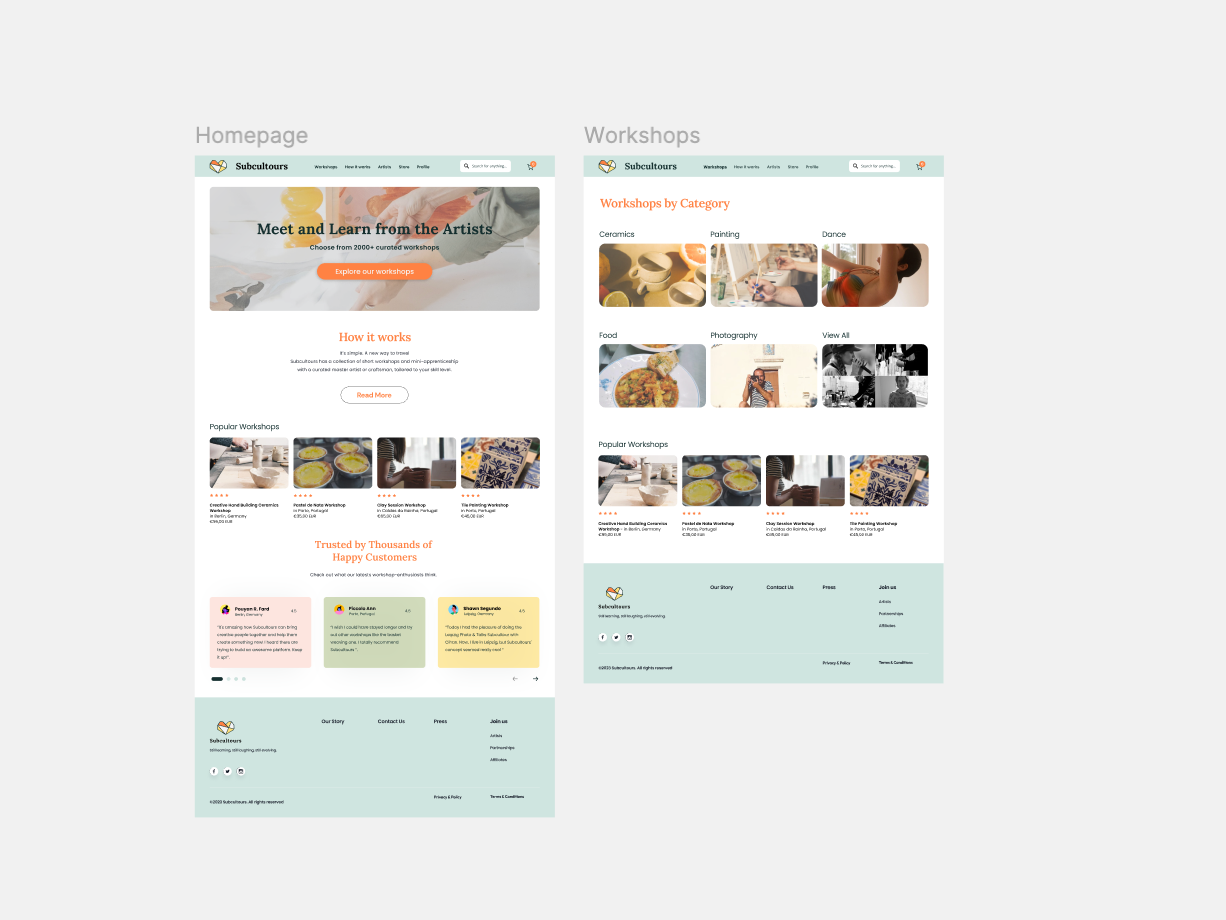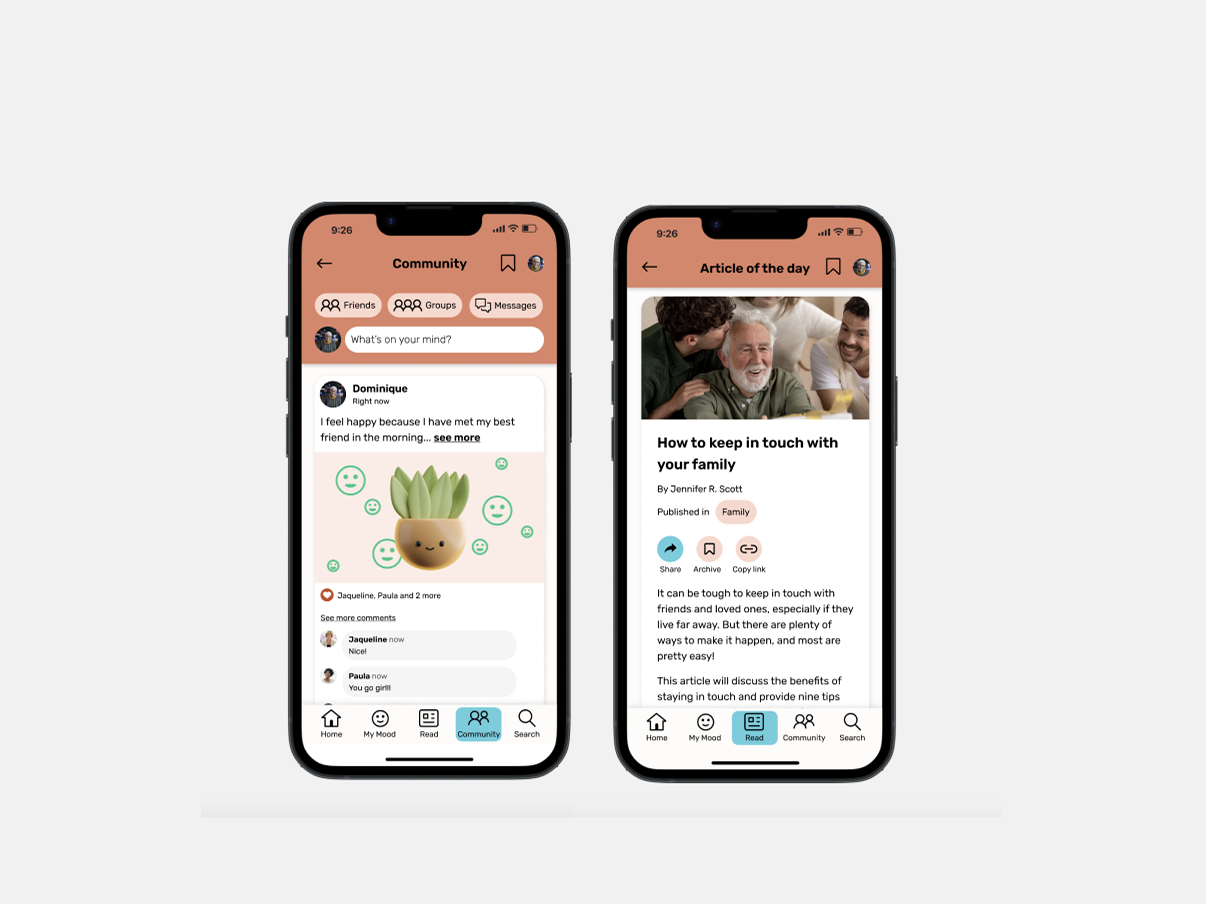The Background
For our latest project, we received the challenge to redesign an app. The goal of the project here was to mostly focus on the UI aspect, rather than doing research and interviews as a base for the final product. For this project I chose the app Cineville, which is an app that allows its users to look for arthouse films in theatres across different Dutch cities. Additionally, one can obtain a membership with Cineville, which grants users unlimited access to arthouse cinemas. Members receive a Cineville member card to scan when entering the cinema but the app also gives users the option to open a digital version of the member card.
Upon first inspection of the app it is a harmonious app with a pleasant colour scheme. Following with a heuristic analysis, I found that the app was performing decently on the heuristics but was completely missing two out of the ten Nielsen heuristics. Namely: error prevention and flexibility and efficiency of use. However, since the goal of this project was to merely redesign an app, we were not allowed to add any features that were not existent.
The Process
Before deciding on what to redesign, I started with a visual competitive analysis to compare and get inspired. For the analysis I chose three indirect competitors, which were Vue, Pathe and ToDo Movies. The competitors being indirect was purely based on the fact that Cineville offers such a niche product, which made it more difficult to compare. The most direct and biggest competitor out of the three though is Pathe, as they offer a similar product but for mainstream movie theatres.
The visual comparison shows that the use of colours is very different in all three compared to Cineville. While Cineville uses soft colours, the competitors use a lot of black and grey with strong accent colours in yellow and red. This is my opinion is too harsh on the eye. After this comparison I quickly realised that I really liked the general design of the Cineville app and only wanted to give it a small refreshment.
The Change
Since I decided I wanted to keep the same colours and typography, I decided to create a more human design version of the app. This mostly includes more rounded corners to support the harmonious appearance of the app.
Further, I changed the order of the tap-bar because it made more sense to me this way. In my version, the app opens to the ‘discover’ page, which to me just seems more inviting and it gives users a chance to explore the selection of films a bit instead of instantly being forced to look at the agenda. You can see that my version includes more rounded corners to create a more appealing space, while maintaining the same general vibe and colour scheme of the app. The most important change to me though is that I included the member card on the top left on every screen in the app. Whereas in the original version users have to go to the account page in order to look for the member card, my version gives users the option to open their digital member card at any moment.
Lastly, for the redesign, we were required to include an animation, which was honestly challenging but very fun to do. Creating an animation was completely new to most of us and can be a bit daunting because everything has to be perfect for it to work properly. For my animation I chose to create a bouncing logo upon opening the app. You can see the animation below and also interact with the final prototype of my version of the Cineville app.